From time to tine I found that Chrome hangs my internet connection on typical tasks like uploading an image, I had resolved this problem a few years ago and suddenly I found the same problem after installing Windows 8.
As it turns out, the drivers for the Atheros L1 Gigabit Ethernet controller, when using Windows 7 or, as I found out recently, in Windows 8, are unable to support task offloading, resulting in disconnecting current internet connection which can only be solved disabling and re-enabling the connection.
To fix this problem you need to change the task offloading property to ‘off’ Device manager>network adapter>select_your_Atheros_adapter>properties>advanced>task offload:value=off.
Check this screenshot in a perfect english-spanish combination :)
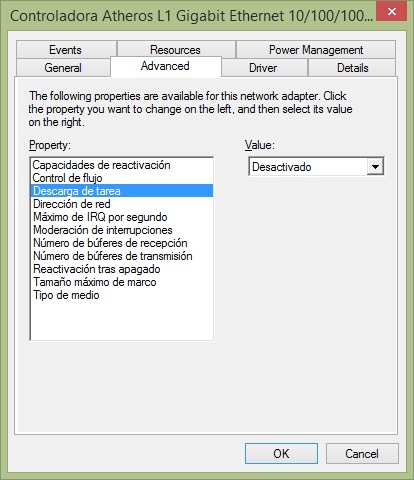
 Ferran Salguero
Ferran Salguero